iView is easy to use jQuery image slider with animated captions, responsive layout and HTML Elements like (Video, iFrame) slider. Easily add unlimited number of slides and captions. Use it as image slider, image gallery, banner rotator, banner ads, or even presentation.
iView - Features:
- jQuery Capabilities.
- Responsive down to mobile (applies for slider area and images).
- Touch gestures navigation for iOS, Android and other touch devices.
- Highly Flexible and Customizable.
- Highly User Interface Design.
- Custom per slide easing.
- Multilanguage support.
- 35 transition effects available.
- Multiple transitions available, also can set a different transition per slide.
- Multiple instances allowed in a single HTML page.
- Custom per slide timeout.
- Animated HTML captions with custom effects (fade, move top, move right…).
- Slides uses only valid HTML5 markup (SEO optimized).
- Works on iOS & Android devices.
- Auto slideshow with optional pause on hover.
- Easily resizable.
- Animated preloader bar.
- Keyboard support.
- Extremely simple configuration.
- Thumbnails or bullets for navigation.
- Customizable transition timing function. (easing)
- Compatible with external fonts (like Google fonts).
- Integrated 3 beautiful animated and Cross-browser timers which is completely configurable.
- Easily customizable via CSS file.
- Block & slice sizes are configurable.
- Captions can use any tag you want (SEO optimized).
- Extended HTML documentation.
- Any HTML content can be placed inside slide & caption. (except HTML5 video tag)
- SEO optimized, captions can use any tag you want (“h1”, “h2”, “p”…).
- Powerful, documented API — public methods, properties, callbacks (go to slide, play slideshow e.t.c.).
- Unlimited slides support.
- Compatible with all major browsers (including IE6 to IE9 , Chrome, Firefox, Safari and Opera)
- Free support and upgrades.
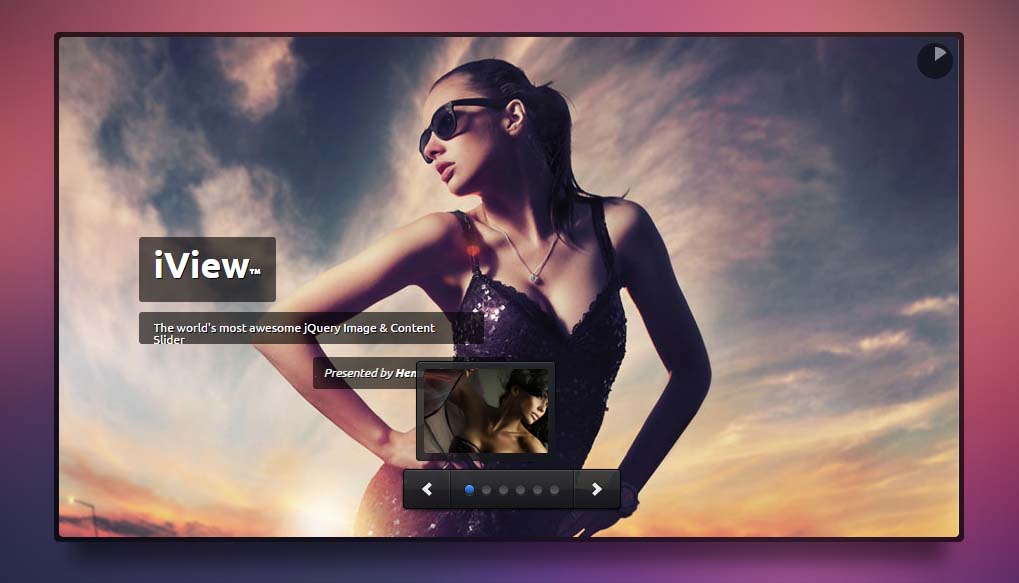
Please login to continue.