-
sklearn.datasets.fetch_olivetti_faces(data_home=None, shuffle=False, random_state=0, download_if_missing=True)[source] -
Loader for the Olivetti faces data-set from AT&T.
Read more in the User Guide.
Parameters: data_home : optional, default: None
Specify another download and cache folder for the datasets. By default all scikit learn data is stored in ?~/scikit_learn_data? subfolders.
shuffle : boolean, optional
If True the order of the dataset is shuffled to avoid having images of the same person grouped.
download_if_missing : optional, True by default
If False, raise a IOError if the data is not locally available instead of trying to download the data from the source site.
random_state : optional, integer or RandomState object
The seed or the random number generator used to shuffle the data.
Returns: An object with the following attributes: :
data : numpy array of shape (400, 4096)
Each row corresponds to a ravelled face image of original size 64 x 64 pixels.
images : numpy array of shape (400, 64, 64)
Each row is a face image corresponding to one of the 40 subjects of the dataset.
target : numpy array of shape (400, )
Labels associated to each face image. Those labels are ranging from 0-39 and correspond to the Subject IDs.
DESCR : string
Description of the modified Olivetti Faces Dataset.
Notes
This dataset consists of 10 pictures each of 40 individuals. The original database was available from (now defunct)
http://www.cl.cam.ac.uk/research/dtg/attarchive/facedatabase.htmlThe version retrieved here comes in MATLAB format from the personal web page of Sam Roweis:
http://www.cs.nyu.edu/~roweis/
sklearn.datasets.fetch_olivetti_faces()
Examples using
2025-01-10 15:47:30
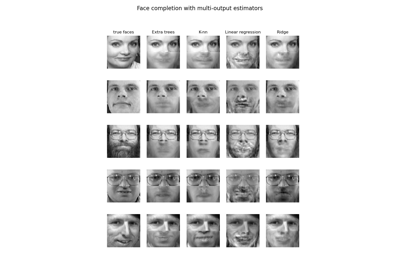
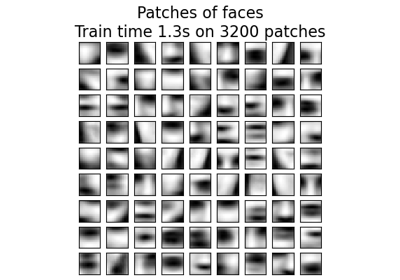
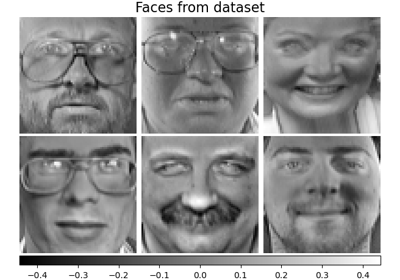
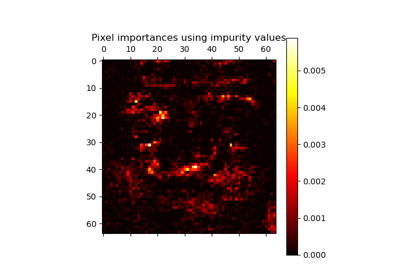
Please login to continue.